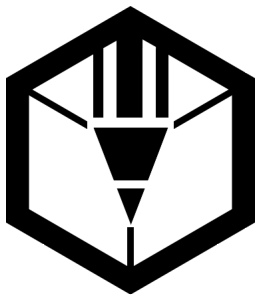The WASP3D News graphics system offers complete control over on-air content, story assignments, run-down management and many other features, right from the desktop and can be integrated with a wide range of third-party systems for a seamless broadcast workflow.
DataBuzz
DataBuzz is the data management client application in the WASP3D Enterprise workflow. WASP3D scene templates created by a graphic artist using Drone Designer are available across all WASP3D modules so journalists, producers, and other non-design personnel can select templates, enter/modify available data fields, preview a real-time render of the template with the new data and then, post to a rundown. DataBuzz enables broadcast stations to generate graphics content on the fly while maintaining the visual identity of the channel. Stations using NRCS software can use the ActiveX MOS compliant version of DataBuzz to generate graphics within newsroom systems such as Avid iNEWS, ENPS and others.
KEY FEATURES
- The Render Playlist “renders to file” any template added to its rundown.
- Pool Windows host the collection of programs, playlists, templates and data.
- DataBuzz hosts multiple types of playlists based on the intended use during on-air operation
- Advertisements that are part of the graphics workflow can be scheduled for an automated playout.
- DataBuzz offers a rundown based playlist of graphics, typically used by news-based stations not using a NRCS system.
- The WASP3D Sting Server can simultaneously render and play out multiple graphics from different playlists (rundowns).
- Through the DataBuzz user rights management function, rights to access, delegate, limit functional roles are available to DataBuzz operators.
- Live on-air events, such as sports or elections, often require a non-linear triggering mechanism, therefore the Panel Playlist simplifies operations by
- customizing the layout so only ready to use templates can be played out instantaneously.
- Users requiring multi-camera tracked and trackless virtual sets can use the Virtual Set Playlist to load and play out a single scene on multiple Sting Servers.
- All DataBuzz clients have access to the WASP3D asset management module WAX (Wasp Asset eXchange) to locate media assets in the WAX database and drag and drop them (images, videos) in the template for playout.
Drone Designer is the graphics creation environment of the WASP3D workflow. Drone Designer unleashes a graphic artist’s creative power to generate, manipulate, animate and visualize 3D objects with great ease. A highly intuitive interface minimizes the learning curve while expanding the graphical expression capabilities of design professionals. Drone Designer is built for speed and quality in the rapid creation of rich, data driven 3D graphics. It features a complete, self-contained, graphical development environment that can be used as an all-encompassing design tool or fit a multivendor workflow by importing files from popular applications. Drone Designer imports Autodesk (.FBX, .3DS), Rhino3D (.3DM), Microsoft DirectX (.X) mesh files along with their materials and UVW mapping negating the need to recreate such attributes. Moreover, NURBS surface (using via .FBX format) is tessellated with steps; and Adobe Illustrator (.AI) splines as well as other formats can be imported.
- God-Rays
- 3D Imports
- Table Text
- Cast Shadows
- Reverse Play
- Blur Texture
- Candle Graphs
- Depth of Field
- Theme Creation
- Mirror Reflection
- Shift Copy Objects
- Skeletal Animation
- AI/Shape Polydata Hit
- User Defined Tables (UDT)
- Water Ripple Shader Character Animation
- Unified Basic Templating (UBT) Screen Space Ambient Occlusion (SSAO)
Design Features